After a dozen fuck-ups and try-and-fails I finally understood how Flash works. Kind of. Probably. Hooray! Here’s a little walk cycle animation I made today.
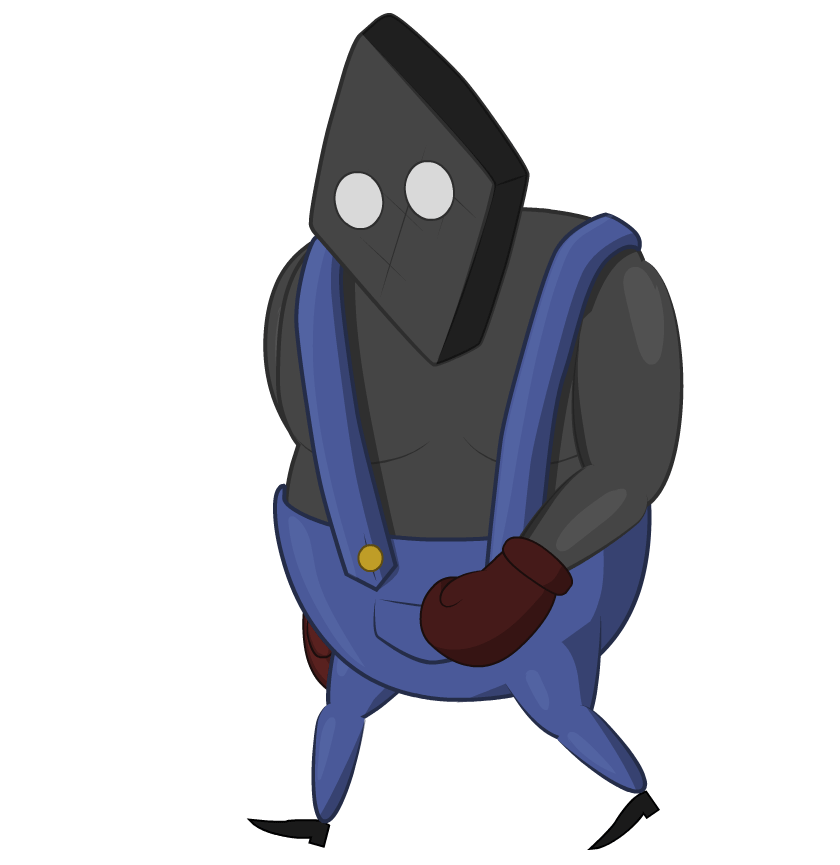
Portfolio of a soon-to-be "game artist"
After a dozen fuck-ups and try-and-fails I finally understood how Flash works. Kind of. Probably. Hooray! Here’s a little walk cycle animation I made today.
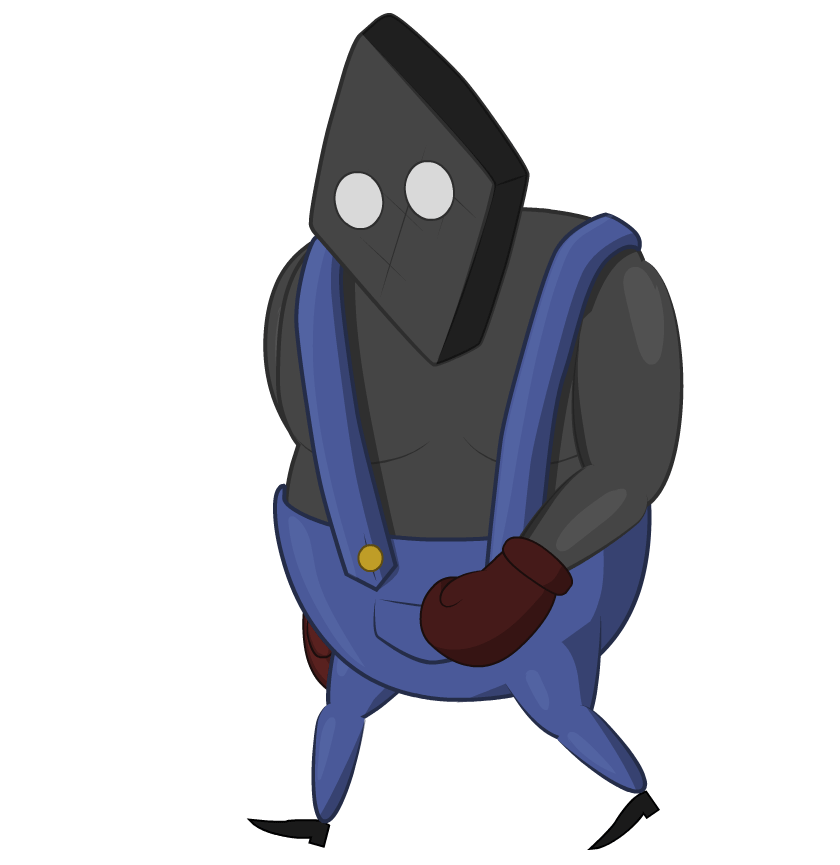

Messing around with Adobe Flash. I drew the mobster using “pose to pose” technique and smoke using “straight ahead action” technique.
“Straight ahead action” means drawing out a scene frame by frame from beginning to end, while “pose to pose” involves starting with drawing a few key frames, and then filling in the intervals later.
The main goal during this spring/summer is to make a 2D game with our group. In December we cooked up the general theme and some kind of a story for our game, which is: Candy Kingdom getting corrupted by liquorice people. Our hero is a P.O.W. who has to buy his freedom by defeating his own kind. Also, he has no choice. There’s kind of a Suicide Squad’esque scenario going on, that declining the job will lead to a unfortunate game over for our unwilling hero.
During the second sprint we had to come up with character concepts for our game. Here are few concepts for the enemies and one for our juggernaut hero.
One of our second sprint’s assignments was to pick a historical era and make few concept drawings of that era. These drawings had to include some architecture, people of said era and a transportation thingie of some sort.
Our team picked Ancient Egypt for the assignment era. I used few reference pictures, byr forgot to save them afterwards. Just google “Valley of Kings”.

For the interior below I used few textures from textures.com (hieroglyphs on the columns and the back wall).


7 days, 5 sketches per day, 1 to 2 minutes per sketch. Photoshop & Wacom Intuos Pro M.
References: http://reference.sketchdaily.net/en/

Assignment: Mash up two photographs. Here’s a crappy (crabby?) photoshop of a giant crab (from Santa Catalina, Panama) strolling through Panama City (both photos taken by me).

Yeah… That’s that.
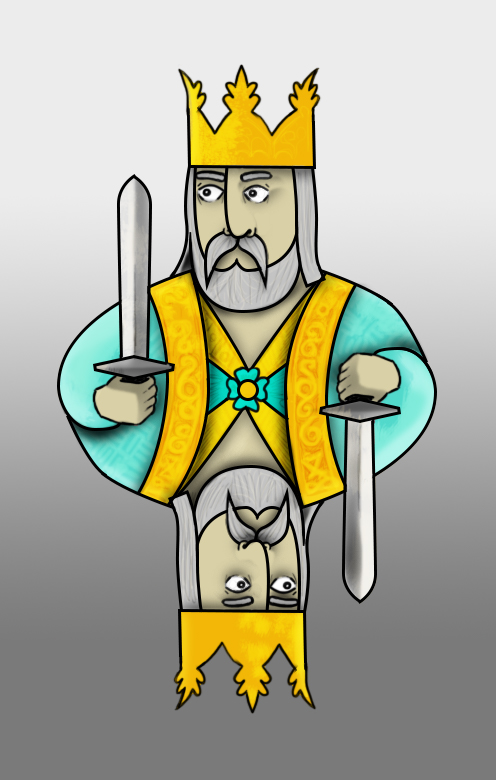
So the last photoshop assignment was to make a simple drawing of a character/place/thing/whatever. I spent few hours making this and the different work stages were these: Sketch -> line art -> coloring -> shading/lighting.

At first I tried drawing the line art just by hand (with Wacom drawing tablet) but that s#/¤ is difficult. I’m still kind of new to drawing with a pen and a tablet. Finished the line art with pen tool though and that worked quite nicely.
I drew only the top half of the body, then copied it and flipped the copy both horizontally and vertically. I used also a lot of lasso tool and magic wand tool while coloring, those are awesome. Just like this tutorial about coloring a drawing by a youtube user CUBEBRUSH: https://www.youtube.com/watch?v=JtDlmLYvWjE

So. First assignment was to draw a butterfly using this tutorial: http://design.tutsplus.com/tutorials/how-to-make-an-attractive-vector-butterfly–vector-3415
Didn’t want to make an exact copy, so I modified my design a little. Nothing fancy here, move along people.

Second assignment was to draw a simple character. Here’s Bambo. Or Rambi. I don’t know. Made by using a pen tool for all the shapes and pen+pathfinder tool for the shading. There are separate layers for Bambos antlers, ears, bandana, face, body, left side legs, right side legs and shadow.